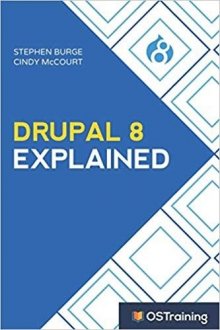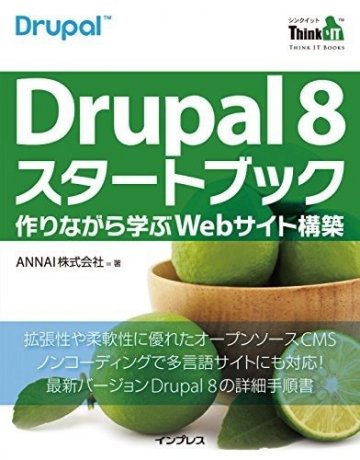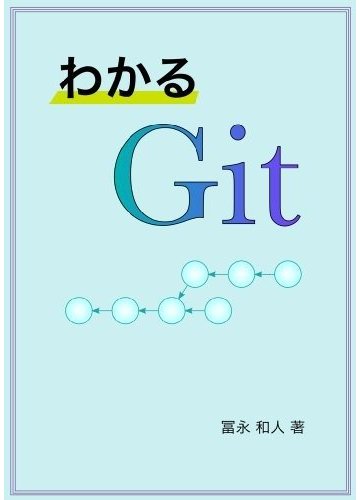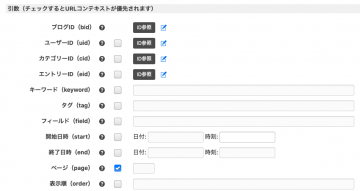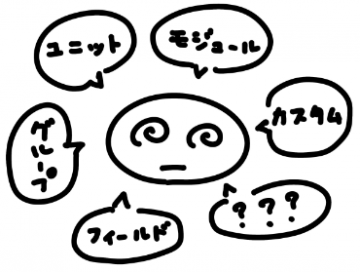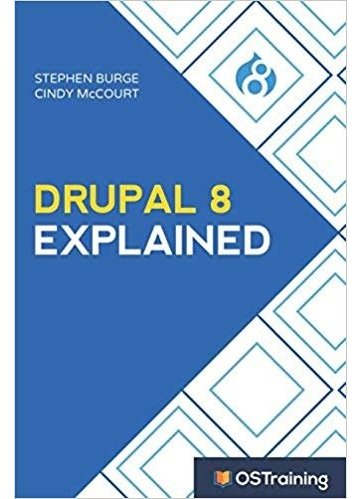『Drupal 8 Explained』を読みました
ペーパーバックは2017年ですが Kindle 版は Updated for 2019: This is the newest version of the best-selling Drupal book. とのことだったので読んでみました。Kindle 版は1133円ととても安く、英文が簡単で速く読めます。いきなり実装のことだけが書いてあるわけではなく、プロジェクト全体の進め方について書いてあるのも良い感じ。
以下、内容につき自分用も兼ねてメモ。
Chapter 2. Drupal Planning Explained
サイト計画
- Content: Types of content required
- Communication: Strategies the site needs to support messages between users and your team
- Navigation: Strategies that will support visitors finding the content they need
- Features: Various types of functionality that add value to users’ experiences and to support tracking
- Roles and Permissions: From anonymous visitors to site administrators, answer the question, “Who can do what?”
- Performance: Expectations based on projected use
- Security: Content access, site access, server access, and security code updates are the top considerations
プロジェクト・マネジメント計画
- What skills will you need?
- In what order will the website planning and development tasks be accomplished?
- When can the site be launched?
- How much will it cost?
- How will you monitor progress?
- How will you manage expectations if a requirement or design feature cannot be met as originally requested?
開発計画
- A list of different types of content along with their data fields, features, and user permissions
- A list of features needed on your site together with the modules required to provide those features
- A coding strategy for implementing the design of your site
- A development methodology that conveys how the developers will assemble and code your site
- A test plan that covers each aspect of testing, including integration, regression, security, usability, and accessibility
メンテナンス計画
- Routine monitoring maintenance
- Planned update maintenance
- Site management
メンテナンスをどのようにやるかは開発段階に意識しておかなければならない。たとえば権限やパーミッション。
- Planning
- Content types
- Fields
- Add content
- Install Modules and Themes
- Views
- Layout Modules
- Finish the Design
- Users
- Site Management
Chapter 5. Drupal Content Explained
- デフォルトでイキである Article と Basic page のほかに Book と Forum というコンテンツタイプがあり、Extend からモジュールをインストールすることによって使えるようになる
Chapter 6. Drupal Fields Explained
- Label を変えても Machine NAME は変わらない。Fieldsに限らず Machine NAME はいったん作ると変えることはできない。
- 他のコンテンツタイプに使っているフィールドを再利用できる。ラベルだけを変更することもできる。
- タグのフィールドでは “Create referenced entities if they don’t already exist“ under “Reference method” にチェックを入れておくとタグが存在しないときにそのタグを自動作成してくれる。
- タグのフィールドで Allowed number of values でUnlimitedを選べば複数の値を選択できる(チェックボックスになる)
- Manage form display で管理画面の表示順を管理できる
- Disabled のエリアに動かすことで管理画面上で非表示にできる
- Manage display で表示画面の表示順や表示形式を管理できる
- タイトルの表示順を変えるにはモジュールが必要
- LABELで Above の他に Hidden、Inline、Visually Hidden を選択できる
- Default と Teaser タブがありそれぞれに表示順、表示形式を設定できる
- Default や Teaser は View mode であり、別のモードを選んだり、追加したりもできる
Taxonomy: This is the name given to the whole system of organizing content in Drupal.
Vocabulary: This is the name given to a group of terms.
Terms: These are the keywords and phrases that actually categorize your content.
Term reference field: This is how your terms are connected to your content.
Chapter 7. Drupal Modules Explained
- Drupal provides security checks on all the files you download from Drupal.org.
- All modules are free.
- Drupal tries to encourage people working on a problem to collaborate and work on the same module.
- There are no ratings or reviews of modules.
Chapter 9. Drupal Blocks Explained
次の3つの条件でブロックを表示するかどうかを分岐でき、それらを組み合わせることもできる - コンテンツタイプ - ページ(URL) - (ログインしているユーザーの持つ)権限
Chapter 10. Drupal Themes Explained
- リージョンはテーマに属しているため、テーマを変更するとブロックを含んでいるリージョンごと表示されなくなったりする。同名のリージョンがあれば違うテーマでもそのままブロックが表示される。
- 特にベーステーマとしてよく使われるテーマは次のとおり
- Bootstrap 3
- Zen
- Omega
- AdaptiveTheme
- Fusion
Chapter 11. Drupal Views Explained
- View を作るときに考慮すべきこと
- Display
- Format
- Fields
- Filter
- Sort